Toyota Crown JZS171 Bluetooth Receiver Install
Audio options for the Crown are limited.
Being JDM the factory stereo only receives 70-90 Mhz FM radio. It also has a 6-disc CD changer and a cassette deck and I can't remember the last time I used either of those.
Audio Upgrade Options
Options for upgrades as far as I can tell:
- A radio band expander to increase the range of FM frequency the radio can receive.
- A BeatSonic unit to allow continued use of the on-screen air con controls and an aftermarket head unit to replace the CD disc changer.
- Manually figuring out how to keep the air con controls and wire in another head unit.
- Using the factory TV receiver to allow an external AV-in source.
Long-term, I'll look to upgrade to an aftermarket head unit using a BeatSonic device and harness as this is as plug and play as possible with a JZS171 but for now, the simplest method to have music in the car is to use the factory TV tuner AV-in.
Equipment Needed
The factory TV tuner in the JZS171 wagon lives in the boot on the driver's side, underneath the carpet and storage trays. You will need to remove 2 x 10mm nuts to get the tray out and access the tuner.

The blue connector on the tuner is an AV input. I'm not certain what the factory wire is connected to here - I assume its providing an input for a DVD player or similar? This socket will give us a way to feed both audio and video to the factory car stereo.
To make use of the AV-in, we need a 'VTR cable'. This is simply a cable with the correct 6-pin blue socket at one end and 3 RCA inputs (red/white/yellow) at the other.
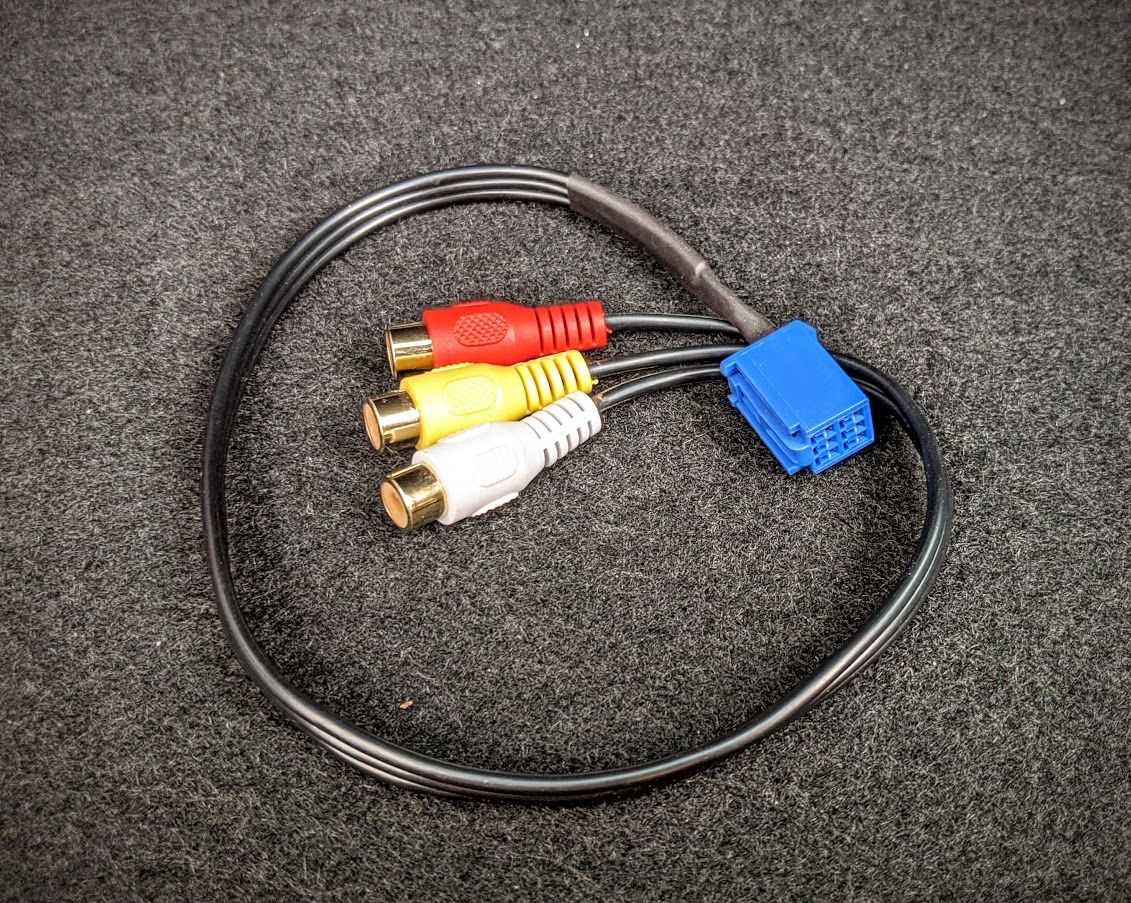
There are a 2 different types of VTR cable available for the Toyota Crown. They are both 6-pin blue connectors but one is square (like the picture above) and the other is flat. The square is typically needed for series 2 model Crown and the flat is series 1.
I pretty much only listen to music via my phone or the internet these days so I decided to add a bluetooth receiver to this setup so that I could pair my phone to the receiver and stream music to the car stereo. The receiver I used is a basic bluetooth receiver purchased from eBay and has 2 RCA (left and right) outputs. It operates at 12 volts.

Installation
- Locate the TV tuner in the boot under the driver's side storage tray. 2 x 10mm nuts secure the tray.
- Unplug the blue connector from the TV tuner.
- Plug in the VTR cable into the now empty blue socket, on the TV tuner.
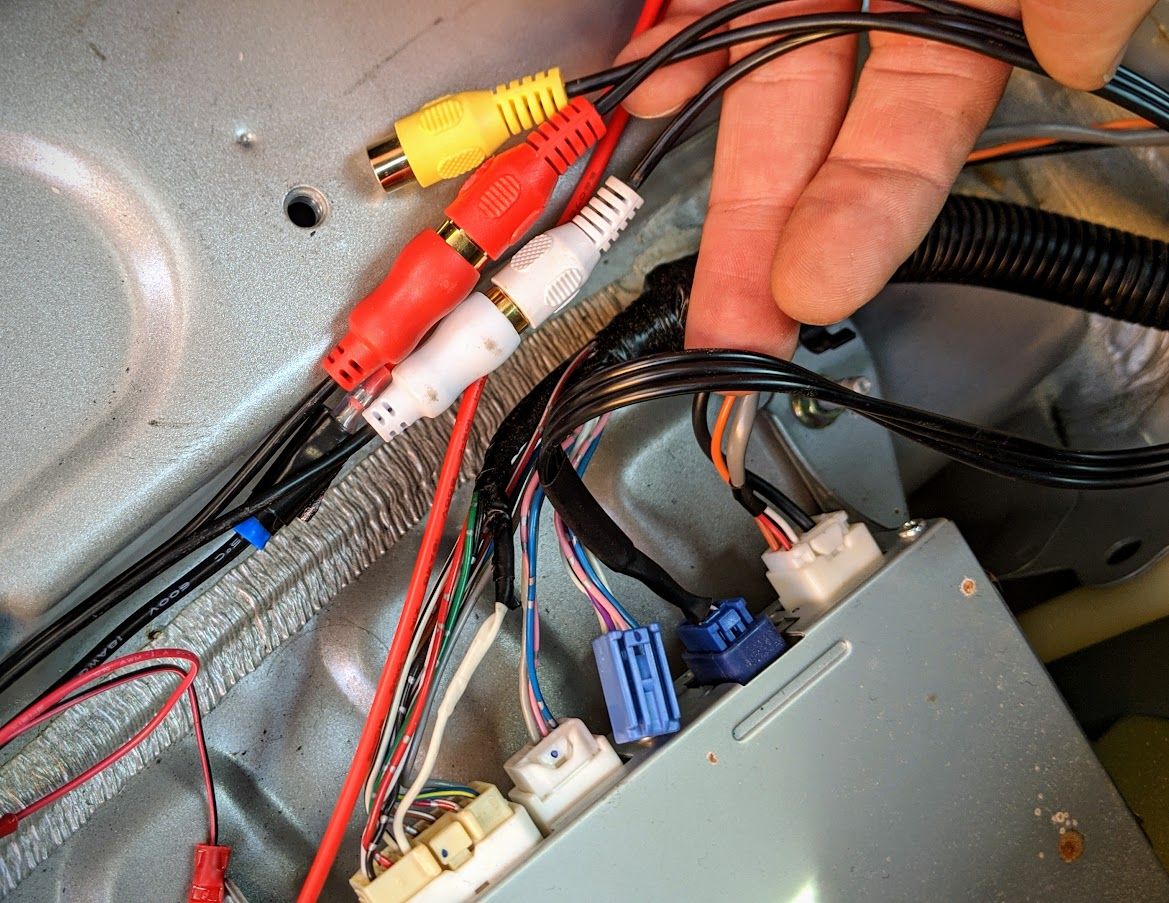
- Connect the BT receiver's red and white phono male plugs to the corresponding female plugs on the VTR cable.
- Connect the ground wire (black) of the BT receiver to a metal ground point in the boot. Adding a ring connector to the wire and fastening under an existing nut/bolt in the boot is the most straightforward option. I choose the nut that secures the TV tuner unit to the boot floor.
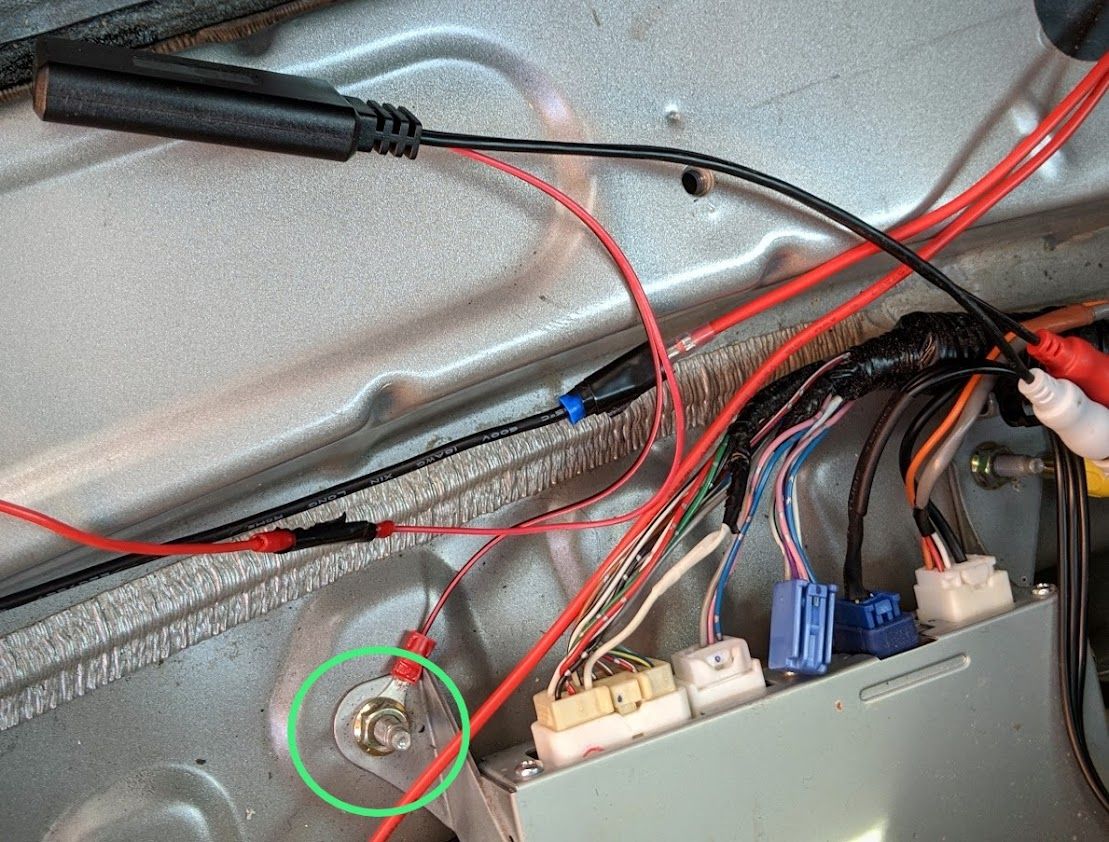
- Connect the live wire (red) of the BT receiver to a 12v source, preferably switched so as not to drain the car battery battery when not in use.
- I have made use of an existing 10amp fused connection I created when installing rear fog lights. I needed to run a new wire to the front of the car, along the driver's side interior trim to the fuse. This connection is fed from a 12v source that is live only after the ignition is switched to key position 1 (ACC).
- The interior trim comes away easily as is clipped in along the door edges.

Setting up the Stereo
To have the VTR cable's inputs played through the car's stereo, you must enable the 'VIDEO' function within the radio player. This option is not present on the touchscreen until a device is connected to the TV tuner blue socket.


Once powered, the BT receiver should be visible to mobile phones for pairing. I found that it wouldn't pair correctly unless the engine was running - I guess there wasn't quite enough voltage with just the ignition in position 1?
I've setup my phone to auto-switch to Android Auto when the Crown's BT receiver is detected. This means my music will start playing where it last left off and the phone will go into driving mode for maps etc. [EDIT: This festure is no longer supported on Android out of the box]

Of course, with the VTR cable, you can go ahead and connect any device that outputs audio or video to the Crown's speakers or screen; games console, UK TV tuner, DVD player, etc.